This article in the iResearch blog series is the last of three posts on the topic “Workflow Internet Search”.
In this small “Sub-Series” I present our current workflow for internet research. It is used every day in our team and is constantly optimized.
Of course, it is also part of our training courses on the subject of Internet investigations.
At this point in the research process, the actual research work is now taking place. In our daily work, the question often arose what do we do with the search results that were recognized as relevant?
- Record it directly in the report?
- Save in text editor?
- Enter in an Excel spreadsheet?
- Save in a database (iBase?)?
And with our solution to this issue, we are now also continuing our series:
Workflow Record Research Results
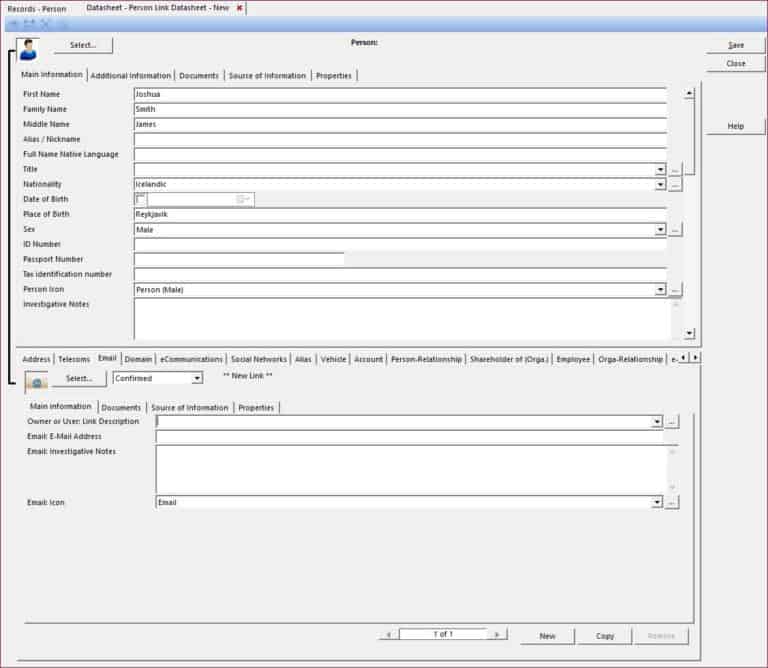
We record important data directly in a database created for the investigative case. For example data like profiles links to social networks, new addresses, email addresses, domains, whois-data and similar entities. For this we use IBM i2 iBase.
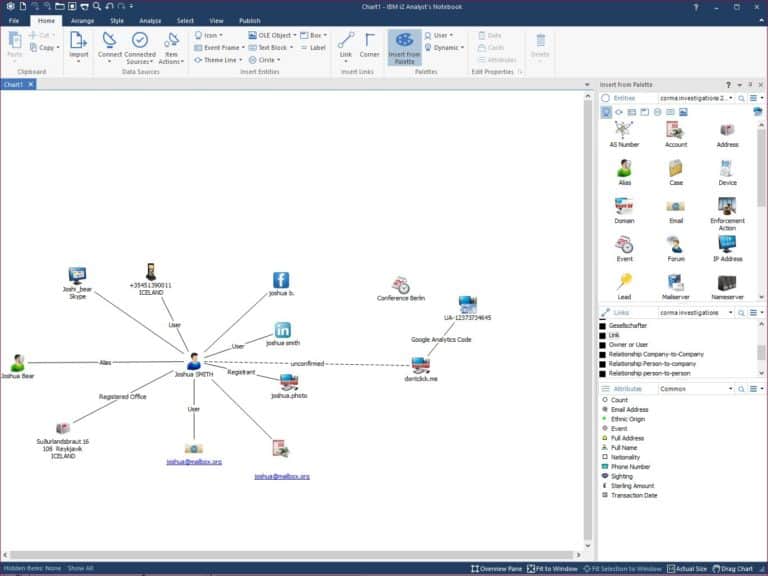
We use the visualization software IBM i2 Analyst’s Notebook already during the internet search. This way, we can already detect connections between located information during the investigation. At the same time, you have a very good overview of the current status of your case.
Further results are recorded automatically in Hunchly and ready for use. I would always record data in the text file (markdown) for the case for additional support.
Then I can go through all available entities and follow this workflow.
Important: I do not immediately follow new information, but rather take note of these hits in my text file.
See also “Repeat cycle”
Analysis of results and review
Upon completion of the initial round of research, I analyze the results with regards to the assignment and the desired information.The visualization of the results in the chart is very helpful for this as well. If you do not have a license for Analyst’s Notebook, you can find a good, free alternative with CaseFile from Paterva.Depending on the scope of the investigation, a progress report for the customer could be useful at this point. I can create this quickly and at any time with the help of my “summary notes” and the chart.
Repeat cycle
Private investigation services in Germany can be useful to lawyers and law firms in order to acquire information, analyze, or simply solve cases for clients.
Our investigators support lawyers in obtaining information for current cases, in case analysis or in clarifying cases for clients.
Final: Create the Report
Now it is time to create the report if I have either run out of my time budget or I no longer find any new relevant search results.
This series will also include an extensive post on the topic of reports.
The last tip for today:
If you are converting a Word document into a PDF, make sure that the customer can view the bookmarks when they open the file.
This offers more clarity and makes navigation much easier.


With this post our small sub-series on workflow internet research is completed. The next post in the iResearch series deals with the “Investigation Browser”.
Flowchart Workflow Internet Research
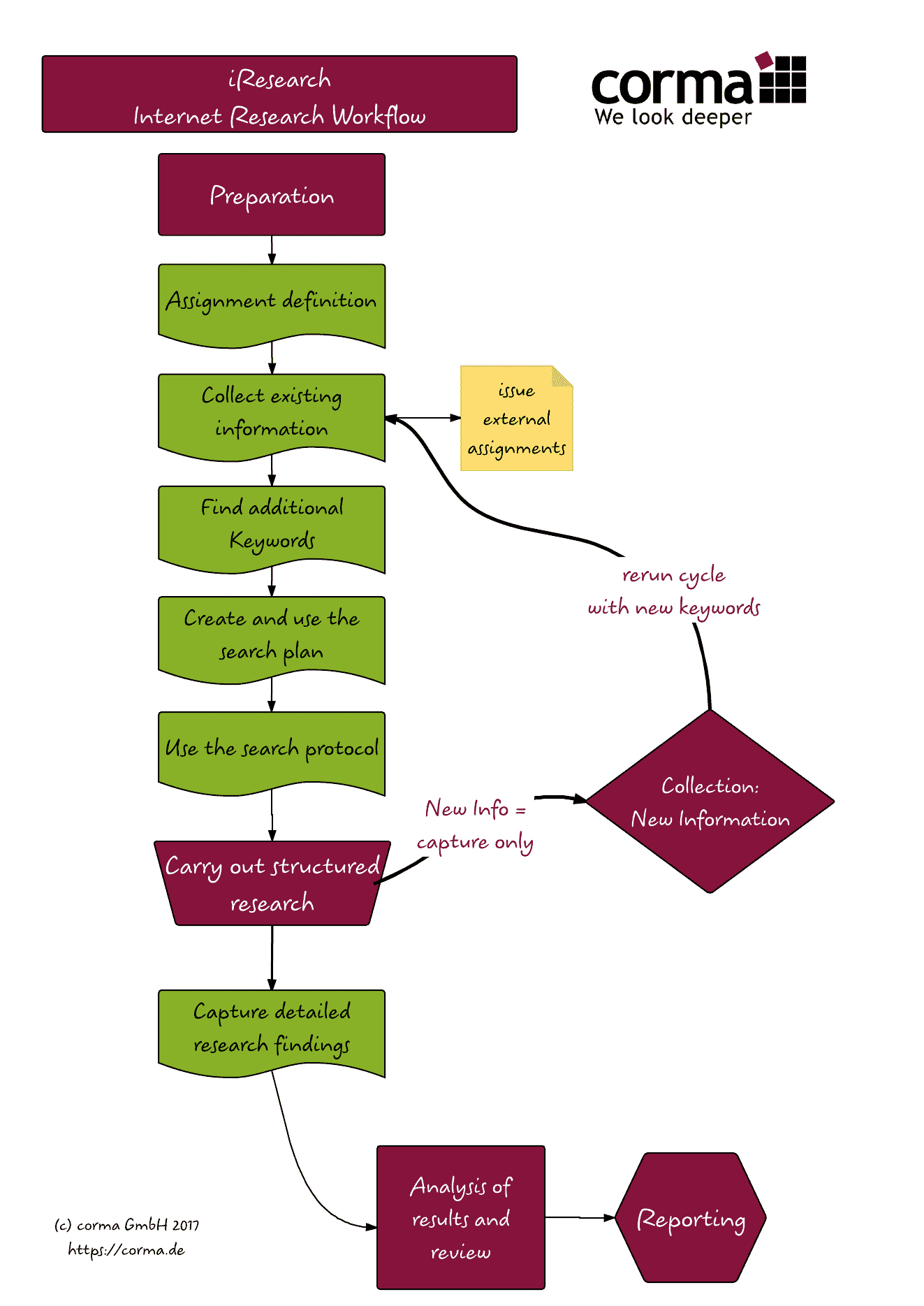
The flowchart on the left shows all stations of our iResearch “cycle”.
Tip: The graphic can be enlarged by clicking on it.
Here you will also find a PDF A4 version of the flow chart.
If you have any additional tips & tricks please contact us! You can always use the chat function on this site (bottom right corner of the page). If we are not online at the moment, you can leave a message there.
Follow us on Twitter for more tips! If researching is too cumbersome for your particular case, simply hire us to do the job. corma is always at your disposal for highly professional internet research. Please call us at +49– 2163 349 00 80 or use our online form for questions or to obtain a non-binding quote








