This article in the iResearch blog series is the second of three posts on the topic “Workflow Internet Search”…..
In this small “Sub-Series” I present our current workflow for internet research. It is used every day in our company and is constantly optimized.
Of course, it is also part of our training courses on the subject of Internet investigations.
In the first posts I have dealt with the topics:
- preparation
- order definition
- gathering of the existing information
After I created my overview of the available information, there is another short search for additional keywords. And with this topic we continue in the workflow:
Workflow Internet Investigations: Find Additional Keywords
There will also be a separate post about this comprehensive topic in this series. In this phase of your research, you should write down additional keywords to the entities listed above. For example:
- Person + city
- Person + employer
- Person + club
Conduct a short brainstorming session and choose the new keywords from the results.
Or create a checklist with the terms that are typical for your area of research.
Then you are optimally prepared for research using search engines. This information also now serves as preparation to create professional queries with Google.
Create and Use the Search Plan
We have created a search plan for each entity of our research.
We use start.me for this. The following image shows you an overview of the current workflow.
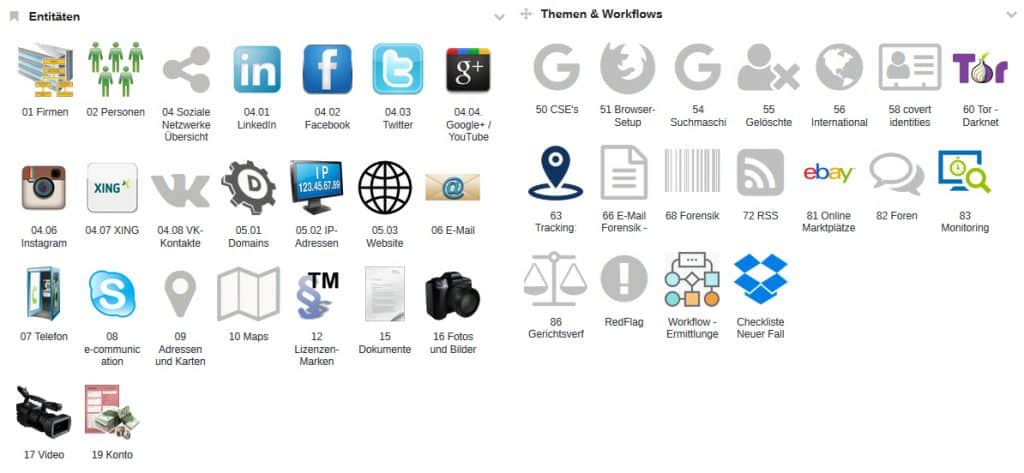
We have created an individual workflow with links, description and notes for each entity in start.me. Here is an overview on the topic of “person research:
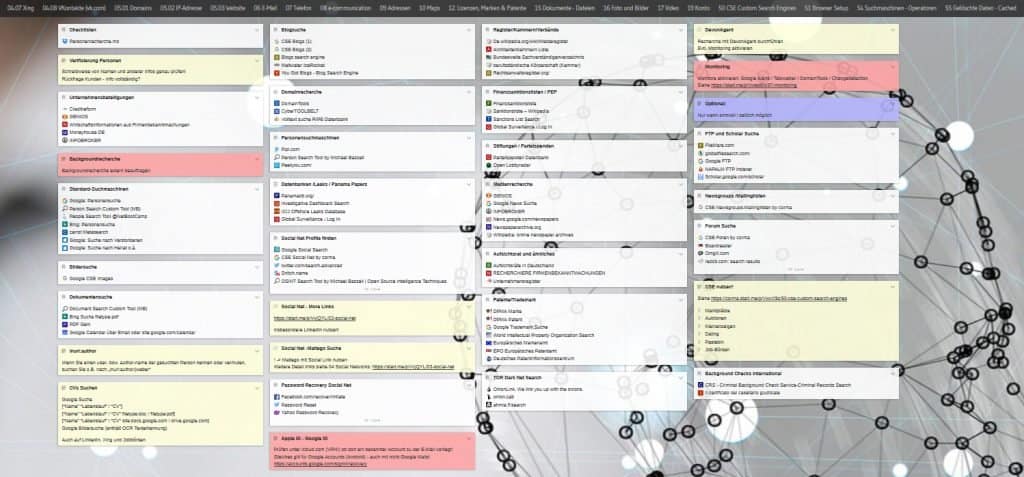
This search plan will now be processed, while the scope and depth of focus will be adjusted as needed.In addition to this, there is also a short checklist for how to proceed:
- Verify person
- Assign background research about address, employer
- Check company shares / supervisory board function
- Research in standard search engines and corma CSE
- Domain & IP address research
- Query commercial person search engines
- Person research in databases
- Job-related registers/chambers/associations
- Find profiles in social networks
- Check Leak databases
- Check financial sanctions lists / PEP
- TOR Darknet research
- Check FTP / Scholar
The Search Protocol (Hunchly) in Action

In the past, we manually recorded search results in Word or in a text editor. Luckily, we were able to optimize this significantly and save a lot of time. The magic is done by our investigative sidekick “Hunchly”.
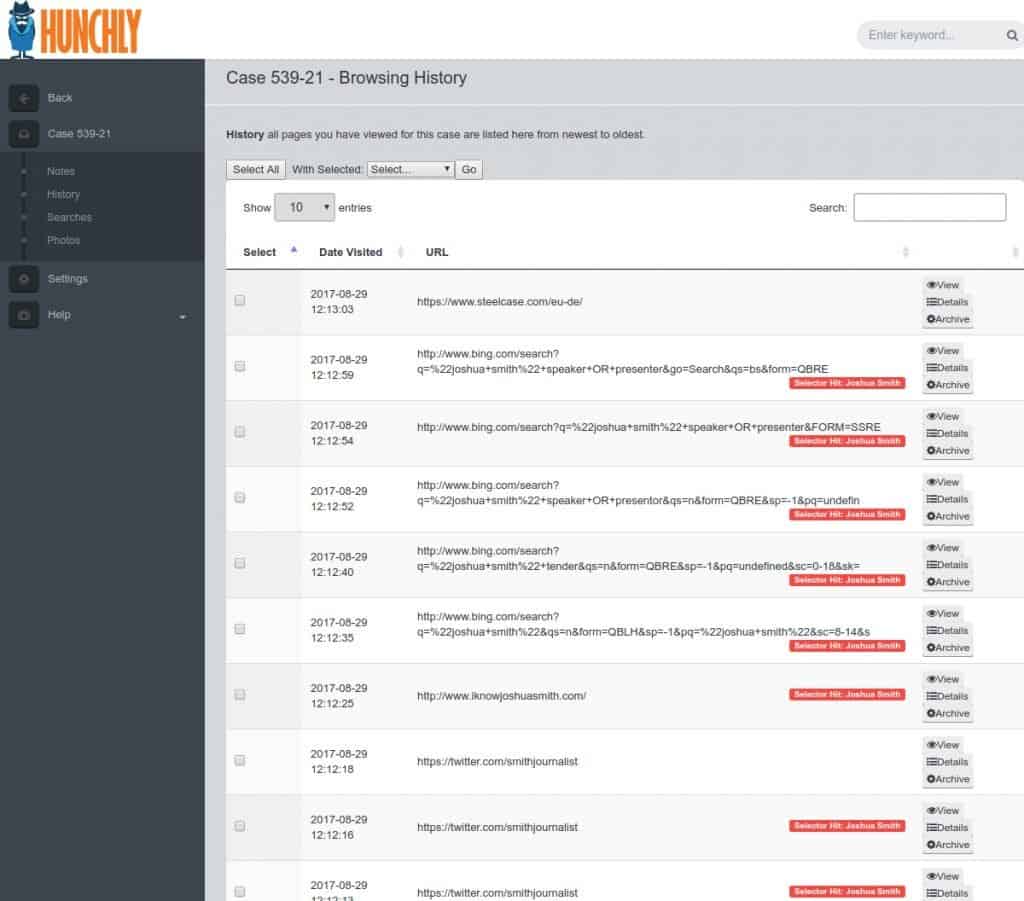 hunch.ly Suchabfragen (Browsing History)
hunch.ly Suchabfragen (Browsing History)
The case created in Hunchly serves as a search protocol. Here we see, for example, all case-related queries in the search engines
All visited sites are still available to view in the database and export.
All keyword / selector hits on the respective site are also visible.
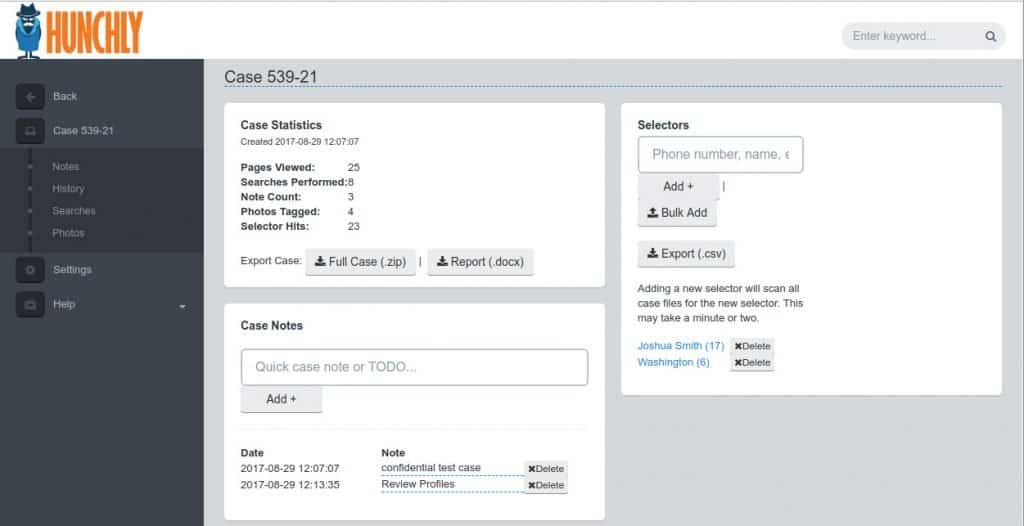
The dashboard provides a very good overview on the total case:
I use Typora parallel to this tool and directly take note of important search results. I use this to write my first statements for the report summary.
Typora offers the advantage of fast formatting and makes the information clearer. (compared to a simple text file)
Flowchart
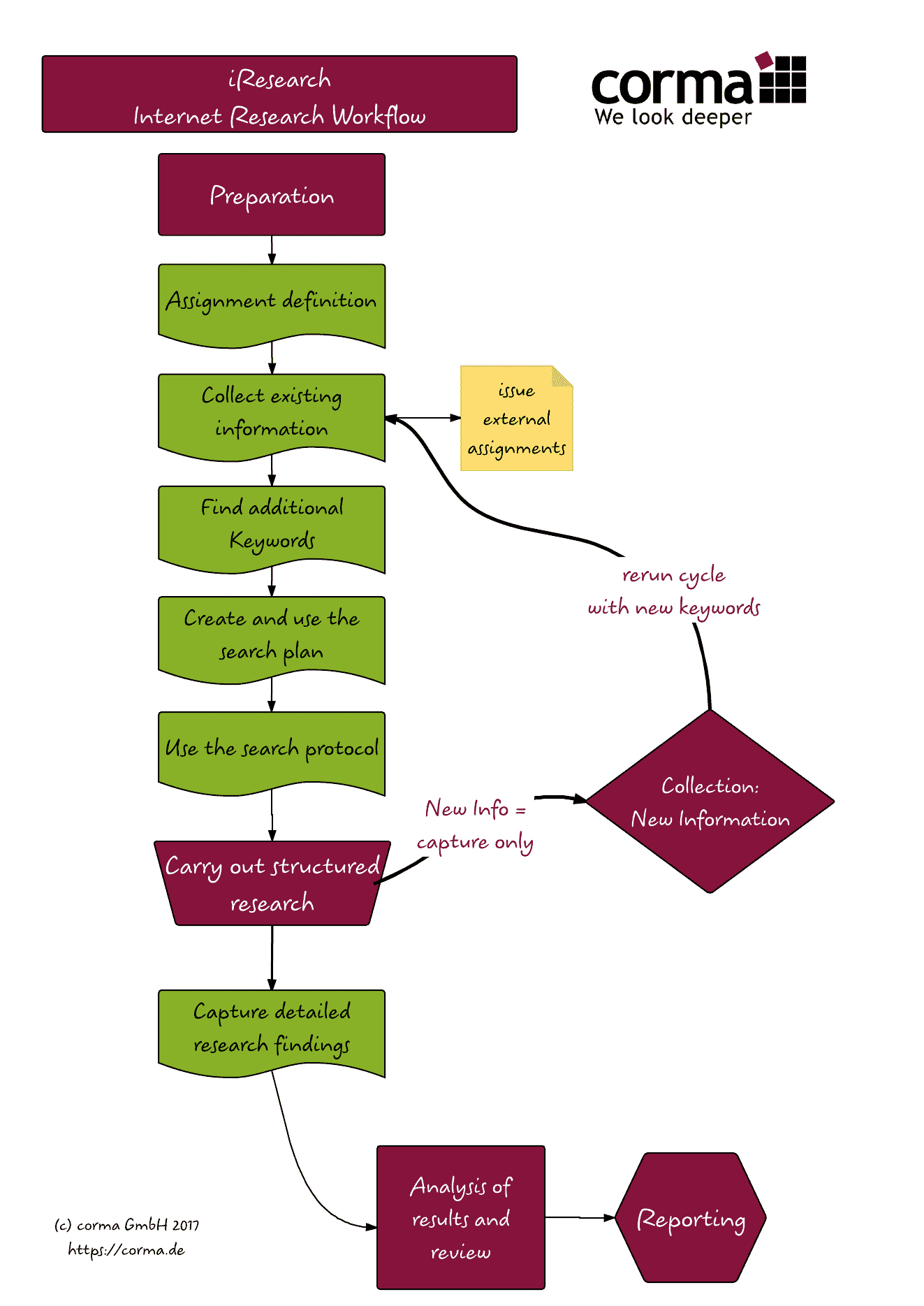
The flowchart on the left shows all stations of our iResearch “cycle”.
I have already discussed the first points, in the following post of this small series I will show you the next steps.
Tip: The graphic can be enlarged by clicking on it.
Here you will also find a PDF A4 version of the flow chart.
If you have any additional tips & tricks please contact us! You can always use the chat function on this site (bottom right corner of the page). If we are not online at the moment, you can leave a message there. Follow us on Twitter for more tips! If researching is too cumbersome for your particular case, simply hire us to do the job. corma is always at your disposal for highly professional internet research under the motto “we look deeper”. Please call us at +49– 2163 349 00 80 or use our contact form for questions or to obtain a non-binding quote.








