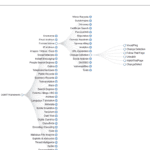The Basics: Effective Internet Research
Preparing for Monitoring of Your Online Person Data
Nowadays, it is merely essential to know exactly what information about yourself or your own company is available on the Internet. There is not only a risk of slander on the net or the risk that sensitive data may fall into the wrong hands. Crimes such as stalking, threats, or blackmail are also a real danger to your personal safety. Identity theft and the associated fraud can have negative consequences if too much private information is circulating on the Internet.
An elementary step of online monitoring is effective internet research. Prepare this research well, because, with the simple googling of a name, it is not done! A well-thought-out Internet search involves defining a workflow that enables an efficient and effective approach. Through numerous Internet investigations and similar research, I have many years of experience in the field.
In this post I prepared a workflow for you that will make it much easier for you to research your own person. It is best to see it as a recommendation and customize it for your purposes.
Defining the Task
Even if the actual job should be clear for you, it is still important to clarify the time frame. How much time can or do you want to invest? Define the desired result precisely. Capture all existing and available information in writing. The latter is especially important so that you can get an overview of which keywords might be relevant during research and monitoring.
Find and Optimize Search Terms
There is a separate article on this topic, the importance of which I cannot emphasize often enough. However, the essential information in advance: Write down the important keywords for your search and research synonyms and slang terms. In this way, you always have the relevant keywords at your disposal and do not have to think twice
Create a Search Plan and Create a Search Log
Such a search plan contains all defined search terms as well as hints of possible sources and makes the overview much easier. It is also essential to keep track of all useful hits. The search protocol is a crucial building block for an effective internet search. This preservation of evidence of content with URL and date is essential for your search documents. In my business activity, I work with professional tools. You can choose an easy solution and create the protocol as a simple Word document. Useful are tools like Hunchly. The tool runs as an extension of Chrome and automatically creates local copies of each page visited during the session. These are organized to act as a searchable database.
Dealing with New Insights
If you are recording new relevant sites during your search, write them down in a separate list. In a second round, work out the new hits as part of another search plan. Don’t jump from one topic to another, even if it should be your first impulse to follow up on the new insights immediately. Instead, finish the original search before starting another search with new keywords.
Analysis of Results
Now it’s time to look at the hits found and evaluate them. Do you think you have identified all relevant findings and exhausted all keywords? Then you can temporarily stop the search at this point. If not, move on to the next detail. Start a new search for the unverified search terms or locations.
Here’s a graphic on this entire workflow:
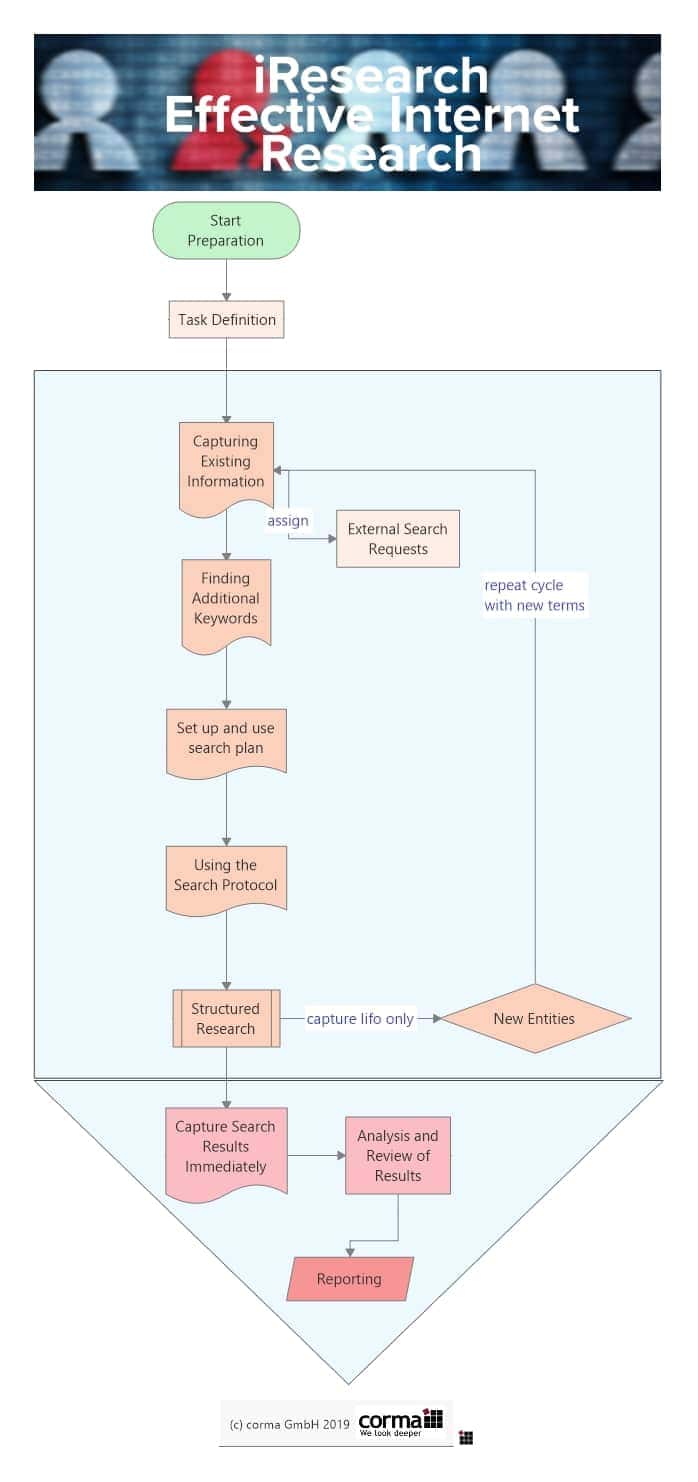
Research with Google Operators
The operators are words that are added to the search query to narrow the search. For example, if you want to browse the indexed content of a specific Website, combine your keyword with the site:domain.com operator. Learn more about researching with Google search operators in the next part of this blog series.
Conclusion
For effective Internet research, you need an optimal workflow to support you. A structured approach is key to success. Define the tasks, develop the search terms, and create a simple search plan. If you then capture your findings in a search protocol, you will find the information about yourself which is available on the Internet. In the following post, I will give you some support for the most efficient use of the Google operators.