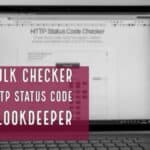#LookDeeper: Geo Screenshot Supports OSINT-Investigations
In the course of our brand protection and counterfeit investigations, I increasingly identified websites where content is available but not displayed to all visitors. For example, the shop is only visible if the calling IP comes from a country that the operator has whitelisted. The website administrator makes these settings either via the CMS (e.g., https://geotargetingwp.com/) or through an installed shop system.
If a geofilter is not noticed, it can lead to false investigation results. Therefore, it makes sense to check these websites for geotargeting.
Automated tools such as httpstatus.io or visualping.io use IP addresses from their pool for their queries or crawlers. Therefore they usually come from a particular country, often from servers in the USA. In this context, you should consider these factors for the results of such tools. One solution is to call these domains manually via other IP addresses (VPN). The best way to do this is to use a VPN plug-in in your browser, which allows you to switch between countries quickly. I am currently using Zenmate as VPN for the browser.
The Faster Solution

The faster way is with one of my favorite tools, Geo Screenshot. In fact, the owner designed the solution for testing websites. It can also be used ideally for investigations and OSINT searches. The solution allows you to check the domain from multiple geographical locations (up to nine) simultaneously in a single query. The results are saved and retrieved as a PNG file.
Test whether there is a usage of target-oriented content and whether geofilters or geotargeting. At the same time, you can check the availability of the website from multiple locations.
With Geo Screenshot “workers” are available in over 240 data centers worldwide. This allows checks for the websites from different locations. Also, a documented API interface is available. Geo Screenshot uses a global cluster of headless browsers to capture pages and stream the result directly to your browser.
Further current information can be obtained directly from the provider: Geo Screenshot.